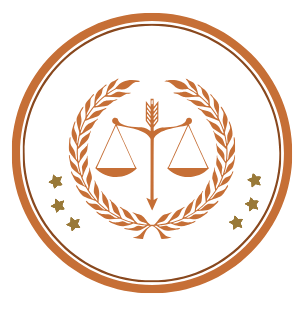How to Check UIF Status Online?: If you are a South African employee who has contributed to the Unemployment Insurance Fund (UIF), it is important to check your UIF status regularly to ensure that you are receiving the benefits you are entitled to.
Seven Steps on How to Check UIF Status Online
In the past, checking your UIF status required a visit to a Department of Labour office, but now it can be done online, making the process more convenient and accessible. Here’s how to check your UIF status online in a few 7 simple steps:
- Visit the Department of Employment and Labour website: The first step is to visit the official website of the Department of Employment and Labour at www.labour.gov.za.
- Click on “Online Services“: Once on the website, click on the “Online Services” tab on the top menu bar.
- Select “UIF”: From the list of available online services, select “UIF” and click on it.
- Click on “UIF Online”: On the next page, you will see a list of available UIF services. Click on “UIF Online” to continue.
- Enter your details: You will be prompted to enter your ID number and other personal details, such as your name and contact information.
- Check your UIF status: After entering your details, you will be able to see your UIF status, including the date of your last payment, the amount received, and the balance remaining.
- Check your payment history: You can also view your payment history and see a list of all the payments made to you by the UIF.
Checking your UIF status online is a simple and convenient way to ensure that you are receiving the benefits you are entitled to. By following these simple steps, you can check your UIF status, payment history, and ensure that all of your contributions are accounted for. It is important to note that if you have any concerns or questions about your UIF status, you should contact the Department of Employment and Labour for assistance.
What is UIF?
UIF stands for Unemployment Insurance Fund. It provides short-term relief to workers when they become unemployed or are unable to work because of maternity, adoption leave, or illness. It also provides relief to the dependents of a deceased contributor.
How do I check my UIF status online?
To check your UIF status online, visit the Department of Labour’s UIF website. You will need to register an account if you haven’t done so, and then log in to see your current UIF claim status.
What information do I need to register on the UIF website?
You will need your South African ID number, your employment history, and your personal contact details to register on the UIF website.
Can I check my UIF status if I am not registered online?
If you are not registered online, you will need to first create an account on the UIF website to access your status and any other online services.
Is there a mobile app that I can use to check my UIF status?
Currently, there is no dedicated mobile app for UIF services. You must use the Department of Labour’s official website to manage and check your UIF status.
What should I do if I forget my login details for the UIF website?
If you forget your login details, you can reset your password using the “Forgot Password” link on the UIF website login page. You will need to provide your ID number and email address to receive reset instructions.
How often can I check my UIF status online?
You can check your UIF status online as often as needed. The system is updated regularly, so it’s a good idea to check back frequently if you are awaiting changes to your claim status.
What do I do if my UIF status has not been updated online?
If your UIF status has not been updated online, consider contacting the UIF call center or visiting a local Department of Labour office for assistance.
Can I appeal a decision if my UIF claim is denied?
Yes, if your UIF claim is denied, you can file an appeal. Information on
Did You See These?
- Can Zimbabweans Claim UIF in South Africa?
- UIF Maternity Forms 2024 pdf Download
- Can a Domestic Worker Claim UIF when Retiring?
- Does UIF Money Expire if not Claimed?
- Should I Register my Part-time Domestic Worker for UIF?
- How long does the Second Maternity UIF Take to pay out
- Documents Required to Claim UIF in 2024
- When should I Apply for Maternity UIF
Disclaimer
The content presented on this website was originally created by the team at Legal Advice. All information related to legal firms and legal matters is based on "User Submitted Data", and or publicly accessible data available from more than one online sources. Should you have any concerns or disputes about the information provided, please feel free to reach out to us at hello@legaladvice.org.za.